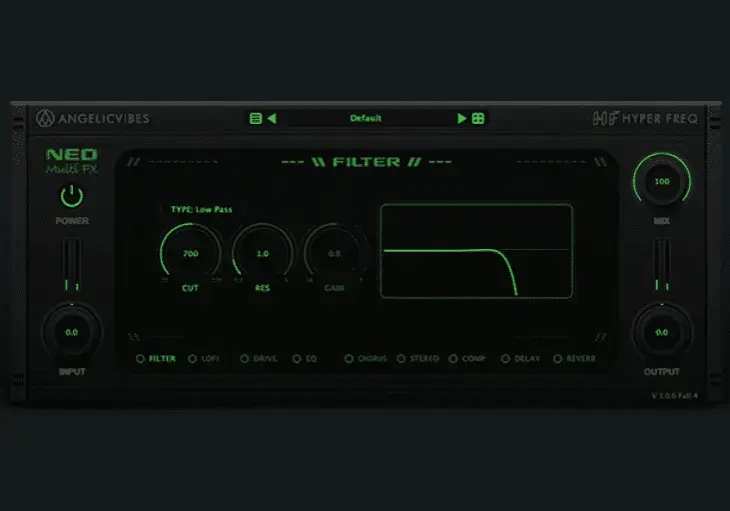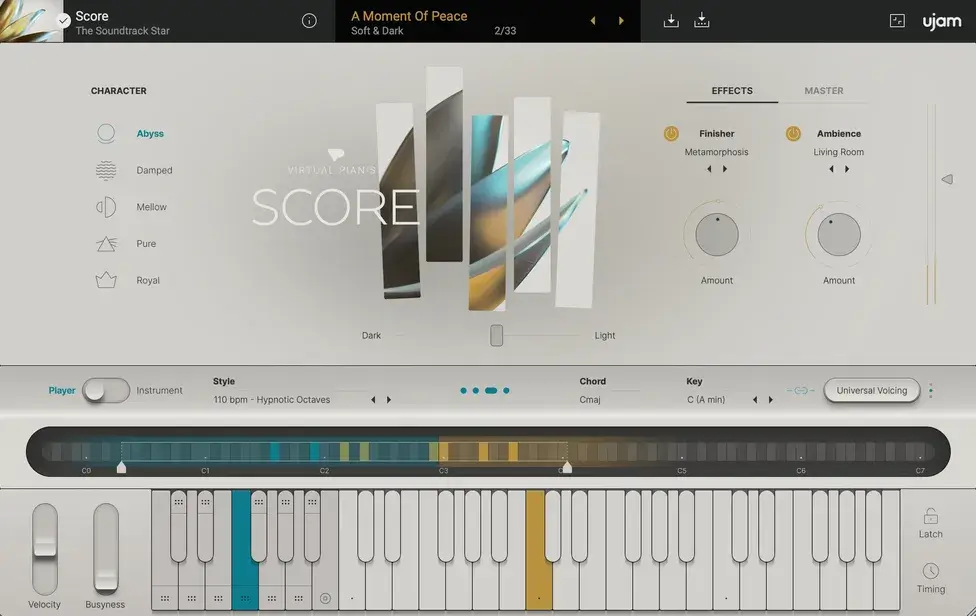Professional Quality Sounds: Neo-MultiEffects VST allows users to access professional quality sounds. With over 50 plugins and 8 GB of sample content, you can create professional sounding music with ease.
Variety of Effects: Neo-MultiEffects VST provides users with a variety of effects, from distortions and delays to reverb and filters. You can create unique sounds that are sure to impress your audience.
Control Your Sound: With Neo - Multi Effects VST, you have full control over your sound. You can tweak your effects in real-time and customize them to fit your own style and the needs of your song.
Easy to Use Interface: Neo - Multi Effects VST features an intuitive interface that makes it easy for users to navigate. All of the controls are clearly labeled, so you won't have any trouble creating the perfect sound for your project.
Compatibility: Neo - Multi Effects VST is compatible with both Mac OSX and Windows operating systems, making it accessible for everyone. As long as you have a compatible DAW, you can take advantage of this powerful plugin!
Neo - Multi Effects VST Neo is a multi FX audio plugin for PC and MAC that can be used in any DAW that supports VST or AU plugins. With nine high quality effects coming together in a single plugin, Neo can help you shape and transform your sound and inspire new ideas.
Features
- EQ. 3 band parametric EQ with low shelf, high shelf and peaking filters.
- Compressor. Capable of adding compression, punch and saturation. Features a push knob that can be used to control the amount of compression and a soft clipping effect.
- Drive. With 4 types to choose from. Overdrive, Tube, Distortion and soft clipping.
- Filter. With 7 types to choose from. Low Pass, Band Pass, High Pass, Low Shelf, High Shelf, Peak and Notch.
- Stereo. With stereo separation, L/R Offset and pan controls.
- LoFi. Bit rate and sample rate reduction effects with mix control.
- Chorus. A classic chorus effect to thicken the sound and add width to it.
- Delay. With 2 parallel delay units, tempo sync option and LP and HP filters.
- Reverb. Fast and optimized reverb effect with width, damp, pre-delay and colour controls to give it more flexibility.
- FX Order. Simply drag and drop the effects to change the chain order.
- Smart Randomizer. Sets random values for all the controls but avoids unwanted values.
Advanced preset manager. You can have unlimited presets which will be stored on your drive and won't slow down the plugin. You can also use subfolders to organize the presets.
Undo manager
Friendly GUI. Easy to use interface with %200 size option for high resolution
monitors
AU/VST2/VST3, 32/64 bit and PC and MAC support.
Installation
Run the installer and follow the steps to install the plugin on your computer. You can also manually copy the plugin files to the plugin folder used by your host.
WIN: Copy the .dll files to your plugins folder where your host scans. They're usually like the following locations:
VST2 32bit: C:Program Files (x86)VstPlugins
VST2 64bit: C:Program FilesVstPlugins
VST3 32bit: C:Program Files (x86)Common FilesVST3
VST3 64bit: C:Program FilesCommon FilesVST3
OSX: Copy the plugin files to your plugins folder where your host scans. They're usually like the following locations:
VST2: Library/Audio/Plug-Ins/VST
VST3: Library/Audio/Plug-Ins/VST3
AU: Library/Audio/Plug-Ins/Components/
Note: OSX have more than one Library folder. Make sure you're copying the files in the right path.
Note: Neo creates a folder named 'AngelicVibes/Neo' inside application folder when
loaded at the first time.
Win: 'C:Users{user name}AppDataRoamingAngelicVibesNeo'
OSX: '~Library/AngelicVibes/Neo'
Installing presets
WIN: The presets will be installed with the main installer. You can also use the "Open Preset Folder" from the menu to reveal the preset folder in the windows explorer and manage them yourself.